LOGIC PRO PRESETS
SUPPORT
The presets are all installed in the folder /Library/Audio/Presets, in the following folders:
- FabFilter
- UAD
- Waves
- SoundToys
- To use these presets you need to have Logic Pro X or 9 installed, as well as the corresponding plugin(s).
- OSX version 10.6 - 11.2
- 692 MB of free space
Yes. Custom presets are saved at user level, at:
~/Library/Audio/Presets
The Logic Pro Presets are installed at system level, at:
System/Library/Audio/Presets
You can create and delete your own custom presets without affecting the installed presets, and Logic's Library window will show all the presets it finds at system and user level.
Yes, you can. The installer allows you to install only the bundles you use. And if you want to clean up some more disk space you can delete the preset folders of the plugins you don't own.
You get all the factory presets in native Logic Pro format from:
- Waves Mercury
- UAD Powered Plugins
- SoundToys
- FabFilter Total Bundle
UADx (Spark) presets are not included in the bundle.
Important: You don't buy the plugins themselves, you have to own these to use the plugin presets.
If you can't see the presets in Logic's Library window, make sure the blue triangle is pointing at the right Plug-in slot in the inspector or Mixer window. See screenshot below:

Otherwise, you can check if they are installed correctly from the top drop down menu in the Plug-in window. See screenshot below.
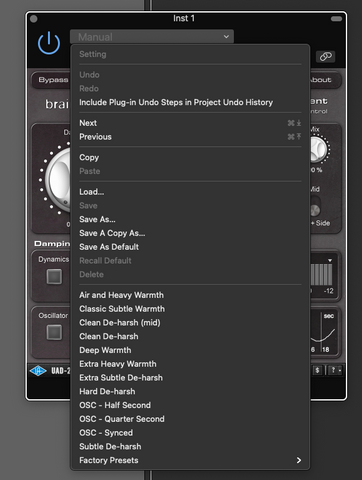
Unlike the Powered Plug-Ins, the Spark Plug-Ins have an excellent preset browser, which works with tags and favourites.